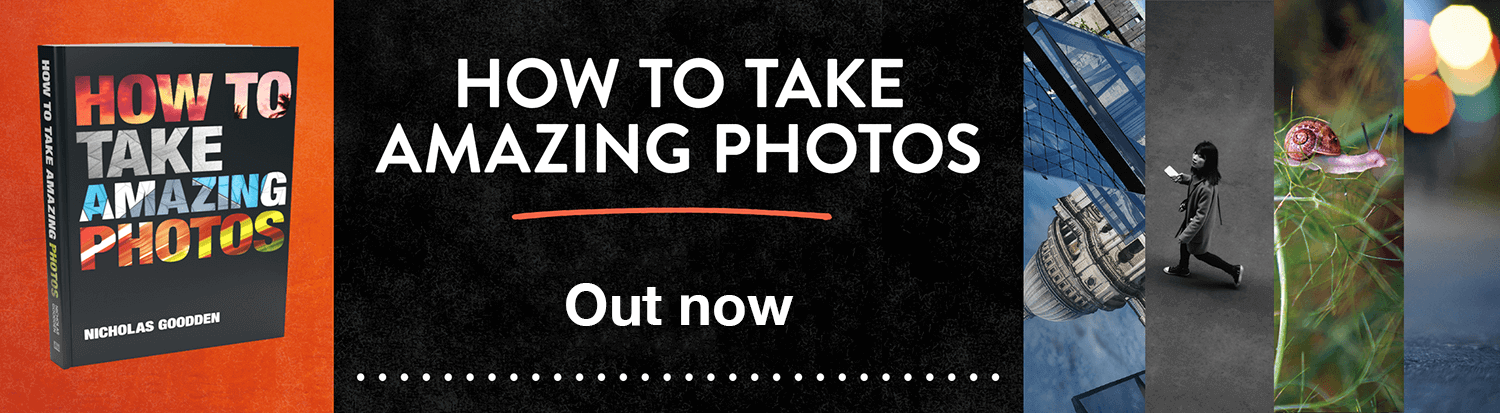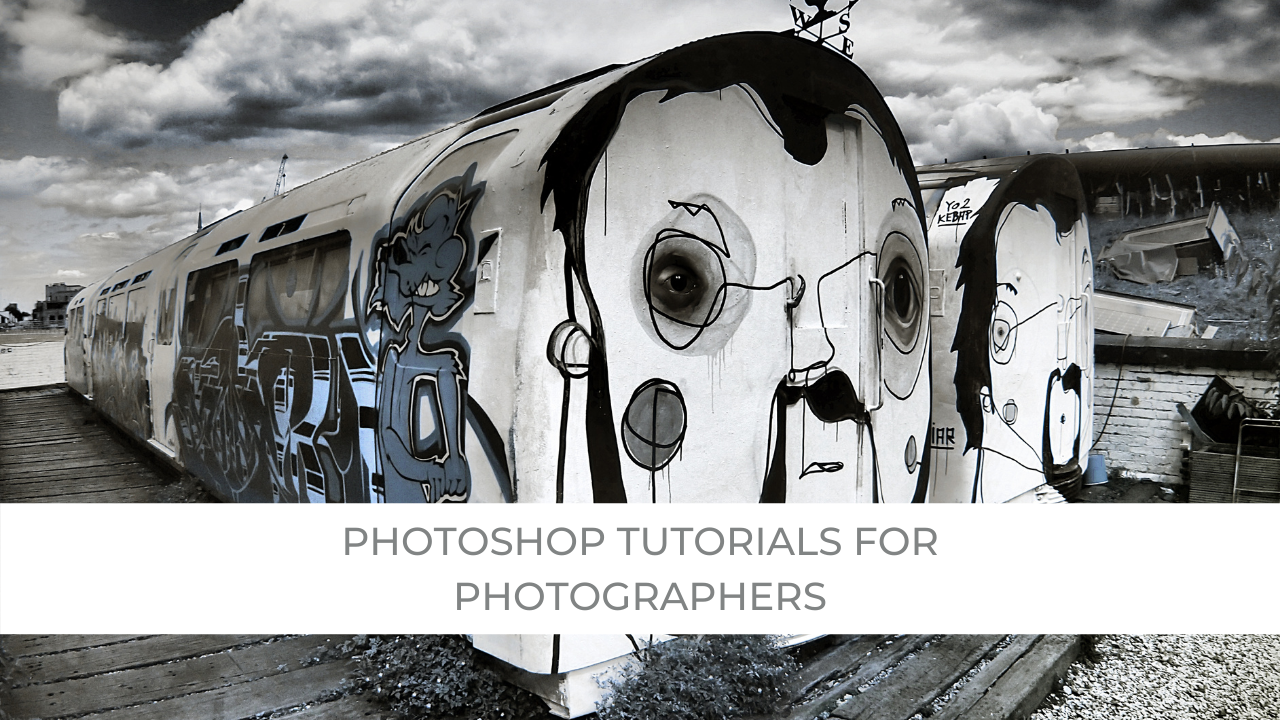If you have been searching for Photoshop tutorials for photographers you are in luck.
Although I can’t claim to offer the only tutorials around, far from that, what I hope is that these will help you see how I personally apply Photoshop to my photography which has been published multiple times and led me to be hired by top brands.
For over 25 years I have been using Photoshop, yes I was an early adopter and it doesn’t make me sound that young!
Using Photoshop is a skill and it takes time and talent to learn it well. Believe it or not, I can humbly say that even after such a long time playing around, I still constantly discover new tools and new ways to work.
Some photographers choose Lightroom, I choose Photoshop, mainly since I am used to it, I have nothing against Lightroom.
Anyone who thinks Photoshop is a one click solution to turn a bad photo into a good one (many think like that) better think again. It takes good taste just like any creative pursuit to use Adobe Photoshop well and to achieve results which can improve your photos.
Use it badly, just like using a camera badly and you will not get anywhere. Simple.
As a photographer first, of course I try as much as I can to achieve the best results in-camera. If you look at my street photography in black & white, this is hardly ever edited, it’s how I like my street photography, it requires a level of authenticity.
That being said I also enjoy having free-reign with my creativity without worrying what others will think, will they like it, is it acceptable to use Photoshop? If you want to improve as a creative I suggest you do YOU and ignore what others say.
What I mean is keep learning and never dismiss a tool at your disposal. Try it and make-up your own opinion about it.
Don’t keep repeating what others say, it’s not because we are all photographers that we all need to have a centralised consciousness and act like clones.
So… you want to learn to use Photoshop and I congratulate you.
Photoshop needn’t always mean you are altering photos into something they are not.
There are multiple levels of use of this powerful software. Some people will use Adobe Photoshop to convert colour photos into black and white, some to colourise old photos, while others will go all out and use it to create imaginary worlds from a few photos merged into a complex composite.
How I can help you is with a rather more entry level approach, a slightly tamer use to make your photos better but not to the point where the viewer will think you went to Photoshop Town.
At times I will get into more complex tutorials but not immediately. We begin with simple’ish and work our way up.
Ready to learn with me how to make better use of Photoshop?
Then subscribe to my YouTube channel and get onboard!
For starters, here’s a simple tutorial to apply adjustments as gradients onto photos instead of slapping an effect or adjustment onto the whole thing, gradients allow you to apply to a specific part.
Enjoy and if you want more tutorials, I’ve added some good links at the end of this article.
I hope this Photoshop tutorial on gradients has helped spark your imagination and how this can be applied in all sorts of ways with all various adjustments, I’ll be sure to soon cover gradients further in Part 2.
Remember that creativity requires to play around and have fun, when you use a tool you otherwise may dismiss, you may inadvertently stumble across new ideas.
Sometime accidents happen but of the good kind, so whenever you are learning a technique, look at it in a way that will inspire you to come up with your own use, your own slight variation to achieve something new.
Think of using a piece of paper and folding it into a plane, you have gone way past its intended use, you’ve looked beyond it being a piece of paper to write on. You got creative.
Please leave a comment with your suggestions as I’m always happy to improve to help you learn in a better way.
Until next time