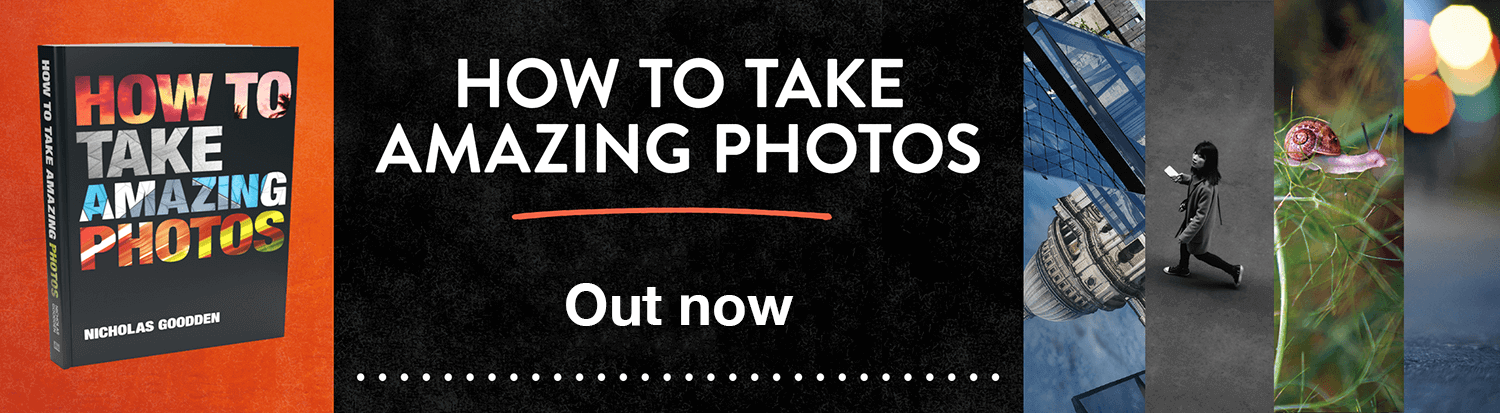In this new video tutorial I show you one of my oldest and easiest trick to improve photos in Photoshop using gradients.
Please note this isn’t just a one size fits all, so it may work with certain images and not others. I don’t recommend over-doing it, but with the right photo it’s really useful.
All good things in moderation.
So you know what we are trying to achieve, look at these two examples from my portfolio:
I recently released a YouTube tutorial explaining the process for achieving selective colour photography from a colour photograph using masks in Photoshop for iPad as per the two photos below.
Using the black & white/selective colour photo of a piece by London graffiti artist Mighty Monkey shot in East London, I will show you in the video below how to then take that same photo to the next level by simply adding a zoom effect using the radial blur adjustment in Photoshop.
A similar effect is achievable in camera and just for you all… a short few tips below.
SUPER QUICK BONUS TUTORIAL:
Simple In-Camera Long Shutter Zoom Effect
Set your shutter speed to maybe 1/2 a second (you need to experiment a little) and as you press the shutter button, twist your zoom… assuming you are using a zoom lens.
With the right shutter speed and the right speed twisting the zoom, you will capture the forward or backward movement of the zoom and create a pretty trippy image, just like this one below, straight out of camera and pretty terrifying.
You see the “rays” around the clown’s head, these are caused by the zoom effect, just like you capture light trails of cars when shooting long exposures at night.
This technique is very addictive and opens a world of new creative options.
I hope this was helpful to some of you interested in learning a little more about Photoshop as well as in-camera techniques.
Please subscribe to my YouTube channel as I will be releasing future Photoshop and photography tutorials for people keen to learn and have fun with photography.
Until next time.