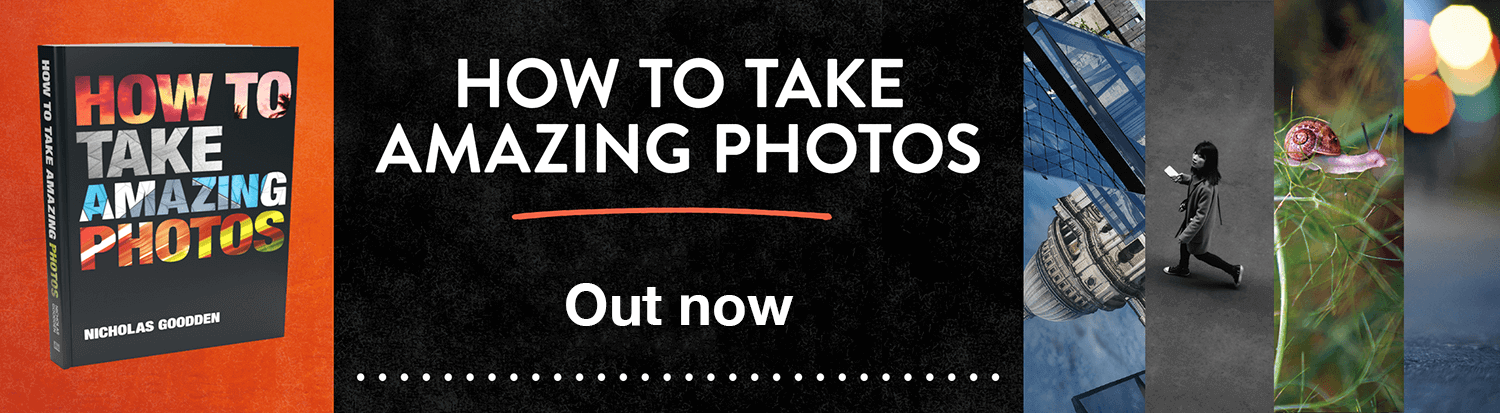The DJI Mavic Pro drone or quadcopter was released in October 2016.
I only recently purchased mine having been flying drones since July 2014, my first drone was a Phantom 2 Vision Plus.
The leap in technology that has taken place in a few years is astonishing and not only have drones become increasingly packed-full of technology, they also in turn are easier and safer to operate. Of course safety is always relative to the operator and that’s like cars, there are good and terrible drivers all sharing the road.
To put it in perspective my first drone shot 1080p, had no obstacle avoidance (resulting in a few tree crashes) and generally lacked in the design / appearance department.
Fast forward 3 years later and we have indeed a very modern looking drone, overflowing with tech which folds to the size of a water bottle and feels a lot less like a toy.
First of all, I’m glad DJI have changed the overall look and feel of their drones.
Although you can still purchase a Phantom of some sort, I never was a fan of the design, from the drone’s “legs” or landing gear making it tricky to land without tipping on the side thanks to its high centre of gravity, all the way to the plastic toy remote. And of course… the embarrassing sound it made when turned on making you want to hide behind a bush.
Size-wise, the Phantom was also a bit of a pain to carry around, resulting in me flying it a lot less than I wished.
Looking at the DJI Mavic Pro, you’d be hard pressed to identify any common features, they could be from two very different manufacturers both from two very different generations.
The DJI Mavic Pro could be straight out of a sci-fi film, it’s sleek, dark grey and tiny. How tiny? Think half litre water bottle as it folds in a very ingenious way. What this means is I’m able to carry it folded inside the tiniest camera bag (my Hawkesmill Jermyn Street). One thing you’ll learn with drones is people like to mind others' business and you will attract all kinds of freaks wanting to take the law into their own hands. But seriously here... who would ever guess you have a drone in such a small bag?
I love the remote control which finally makes sense and isn't an embarrassment to use. It’s not huge, it’s full of buttons some of which can be customised to your liking, it has a screen displaying quite a few bits of useful information and you are able to record video or shoot a photo just by a simple push of a button. That way you can keep focusing on actually flying the thing instead of trying to multitask shooting on the phone while still maneuvering the drone hoping not to crash.
Although it’s a bit OTT, I like to fly the Mavic Pro using an iPad Pro instead of a phone. That way I have a very good view of what’s going on and I don’t struggle with tiny buttons / fat fingers, I can also use gloves on occasions which this winter have proven life changing with freezing temperatures. I also think the iPad Pro’s processing power is superior to my phone’s resulting in smoother video transmission from the drone while flying.
Talking of freezing temps, the lens has a tendency to gather condensation which is a real pain in the backside. The drone is hot, fan blows hot air right behind the lens, the ambient air is otherwise cold… Do we need a science lesson?
Sometimes waiting does the trick for condensation on the Mavic Pro’s lens to dissipate but as soon as you take off again... boom it comes back. I have therefore some otherwise excellent footage now unusable because of this… That’s quite disappointing and simple Google search reveals that this issue is actually widespread among frustrated Mavic Pro users.
I'm going to keep hoping it's only because of the winter and not DJI's quality control gone wrong (which sadly is probably the case). I may also try put it wrapped-up in a bag of rice or with dessicant bags to see if I can get rid of the excess moisture.
If that doesn't work it'll have to be sent for repair which would suck.
Moving on...
Unfolding the DJI Mavic Pro is straight forward and setup is as well, although the first time you fly it requires a little more time getting things right, setting it all up, calibrating…
The Mavic Pro allows you to customise your flight experience on many levels.
It’s possible to customise the sensitivity of the controller, the flight range, the maximum altitude, the picture profile…
For example where I live, sadly, army helicopters do not stick to their minimum altitude and fly way too low, sometimes as low as 60 metres. Since you can fly a drone legally up to 120 metres, that's a problem in itself. However with the drone’s configuration I can then set a maximum altitude of 60 metres to save myself from any issues or collision.
You can indeed fly drones legally up to 120 metres or 400 feet, but with my helicopter situation it’d be dangerous and studpid to do so, so I just don’t. Plus I feel the best aerial footage is generally not the one shot from as high as the ozone layer, I prefer lower with interest in the foreground such as trees.
There are plenty different modes for flying it and I adore the DJI Mavic Pro's "Tripod mode" which has nothing actually to do with using a tripod. What this mode allows you to do is shoot some really stable and cinematic footage by reducing the speed of the drone as well as the sensitivity of the controller, a bit as if in slow motion but not actually. This in turn allows for super precise control and flying through the tightest of spaces, normally impossible or very difficult at regular speed and sensitivity.
Another excellent mode is the "Follow Me" mode on the Mavic Pro. As its name suggests, send the drone up 20 metres in the air, click “Follow Me”, draw a square around the thing to follow on the App and the drone will do as it’s told. Really great feature especially for filming people walking, cars or anything that moves… Cows maybe?
Talking of filming the Mavic Pro shoots 4K and it’s possible to shoot in D-Log (equivalent of S-Log2 on Sony Cameras) which for those of you who aren’t familiar results in extreme dynamic range, the downside being that you need to colour-grade your video sequences in Final Cut or Premiere Pro which is a little time consuming but really not that difficult either.
So far the footage we have captured is really top notch. So much so that even after hours of flying and reviewing footage we still often voice our excitement uncontrollably and it doesn’t seem to wear out.
Have a look at this beautiful video of Dorset by air we recently published, filmed using the DJI Mavic Pro but also the Sony RX100IV on the Crane M gimbal:
The battery life on the Mavic Pro is quite reasonable at 25 minutes (though it varies depending on wind force and what you actually do with the drone). I own three batteries so enough for an hour which is often more than I need, at least during Winter.
I may still get a couple more batteries in case, especially as Spring and Summer approach.
The camera is always a worry on DJI drones, it looks and feels very fragile and as you read above, I already have condensation issues inside the lens. Having said this I have crashed the Mavic Pro twice (from about 5 metres high) and so far so good. I’m impressed how sturdy it is.
Yes… if you own a drone you will crash it. We always try not to but if you want excellent footage you have to push the boundaries a little... It’s better to accept this fact from the onset, you can however minimise the chances by doing a few things.
The Mavic Pro does have obstacle avoidance which is great but not all the time, for example for reasonably low flying in a forest. You’re trying to capture exciting footage and the drone constantly stops because of a tree here… a tree there… It’s a freaking forest so yes… there are trees, therefore I turn the function off and switch to Tripod Mode to smooth and slow things down.
I find obstacle avoidance useful though when I fly the drone a little higher, in places I know if it were to hit something the drone may not survive the fall.
Another clever feature I use lots is shooting in portrait mode on the Mavic Pro.
Shooting video in portrait?
Well yes it’s actually really good for Instagram stories which I’m a big fan of as it allows me to share moments with my followers.
As for photos… when you shoot in Portrait you can the stitch some pretty awesome panoramas.
I’ve assigned a button on the controller to go landscape/portrait in a jiffy.
The same button also points the camera facing or downward in a split second which is very handy.
With regards to sound I have found the Mavic Pro a lot quieter than its Phantom brother. This is helpful when you don’t necessarily want to draw crowds. People apparently complain about the noise level, it's not been an issue for me and a reason I won't upgrade to the DJI Mavic Pro Platinum that's apparently quieter and has... wait for it... 5 minutes extra flight time. Yay! (not really).
This is about as far as I’ve delved into this amazing drone and I will be sure to post a follow-up to this DJI Mavic Pro review as I get to know it better.
As I pointed out earlier in this review, do have a look at the first video we created with it, it's worth it! (DJI Mavic Pro - Dorset by Air)
Thanks for reading and leave me a comment if you have any questions!
Nico